ABOUT TAPWAVE
At Tap Wave, we want to make your life easier. No matter if you are a Business owner trying to improve your online reviews or an Entrepreneur looking to make networking easier.
Tap Wave leverages a technology integrated into our daily lives, even if you're not consciously aware of it. Many prominent brands rely on this innovative approach. Whether you're swiping your gym card for access or using your phone to make grocery payments, TapWave is driven by this technology.
Simply tap your TapWave Card against any Android or iPhone to instantly share a unique link to your personalised and fully customisable webpage. Connect, share, and expand your network effortlessly, anytime and anywhere, without the need for extra applications.
HOW TO ORDER A REVIEWS CARD

STEP 1
Order your card online and send us your Business name & Post Code via the 'Order instructions' section at the cart.
Alternatively you can email us your details at: info@tapwave.co.uk
STEP 2
You will receive your card in 2-3 working days and it is ready to use.
STEP 3
Get tapping.
Your customers can now tap their phone against your card.
For iPhone Users: Tap your iPhone on the card or tag near the top of the device on the back.
For Android users: Unlock your phone and tap the card on the back of the device in the centre.
REVIEWS CARD USED BY BUSINESSES
Palace Grooming Room - Barber Shop
Double Apple Kitchen - Hookah Lounge
Barbican Express - Pizza Restaurant
Party Express London - Party Supplies
Sezer's Barber - Barber Shop
Palace Grooming Room - Barber Shop
Double Apple Kitchen - Hookah Lounge
Barbican Express - Pizza Restaurant
Party Express London - Party Supplies
Sezer's Barber - Barber Shop
HOW TO ORDER A BUSINESS CARD

STEP 1
Order your card online and send us your linktree or social page you would like to attach.via the 'Order instructions' section at the cart.
Alternatively you can email us your details at: info@tapwave.co.uk
STEP 2
You will receive your card in 2-3 working days and it is ready to use.
STEP 3
Get tapping.
You can now tap your card against smart phones.
For iPhone Users: Tap your iPhone on the card or tag near the top of the device on the back.
For Android users: Unlock your phone and tap the card on the back of the device in the centre.
Frequently Asked Questions

How will i set up my card?
You don't need to do anything.
Just let us know your business and we will do all the coding. Once you receive your card, it's ready for use.
Do I have to pay every month?
Nope! No Subscription.
We offer one time payments. Once you've bought your TapWave card, there are no more costs for you.
How many times can I use my TapWave Card?
As many times as you like. One TapWave Card is built to last you a lifetime.
Does my card need to be connected to WIFI?
Absolutely Not!
TapWave cards do not need WIFI to function.